Account and Privacy Resources
We build technology you can use to connect without compromising on trust
In order to maintain and grow that trust, we provide information regarding changes to the app, features, and policies that could impact your experience.

Community updates
- Transcripts
- Polo Storage
We've added new features
to help you stay connected
Our new features include Polo transcripts, summaries, and closed captioning, which are enabled by AI. These features are being added to all existing Plus and Plus Family accounts. Closed captioning is a new free feature. If you have a question that is not answered by these FAQs, don’t hesitate to contact us at support@marcopolo.me.
FAQs
What are the new features?
The new AI features are closed captions, transcripts, and summaries. Marco Polo uses AI software to process closed captions and transcripts internally. We may use a third-party to process summaries and, in certain circumstances, transcripts.
We take all technology partnerships very seriously to ensure our privacy standards are upheld and the data of our users is protected.
Are my Polos still private?
First and foremost, our respect for your privacy has not changed. Just like your Polos, all transcripts, closed captions, and summaries are private. These features are generated by AI language processing algorithms. And, none of your data is used to train or improve the AI models. For more information regarding the privacy of your data, you can read our privacy policy.
How can I access these features?
Users who have access to these features can simply open a chat and tap on a Polo in the storyline. The features are located at the bottom of each Polo.
- Closed captions: tap "CC" on the left-side of the bar.
- Transcripts: tap "Transcript" button at the bottom-center of the screen.
- Summaries: You can access the summary feature, as well as other chat options, by tapping the new icon on the home screen. By tapping that icon, you will request a summary.
By tapping that icon, you can also access the transcript, mark the Polo as watched, and see the length of the Polo. You can mute the chat too by tapping mute in the upper-right corner of the screen.
Are these paid features?
Closed captioning is free and available to all accounts. Transcripts and summaries are paid features, included in Plus and Plus Family. Free users will have limited access to transcripts and summaries to try out the features. All Polos are transcribed unless you opt out of the AI features (see below on how to opt out). Additionally, the new mute function (which is not an AI feature) has also been made available to all accounts.
Can I opt out of these features?
Yes, you can opt out of the AI features in Settings > Privacy by toggling on "Disable transcription services." If you choose to opt-out, your Polos will not be processed through AI language algorithms to create closed captions, transcripts, or summaries, and you will not have closed captions, transcripts, or summaries of Polos sent to you. You can also opt back in by toggling off "Disable transcription services" in the Settings > Privacy section.
How will text-based features help me feel close?
We believe in the power of video-first communication for all your relationships. Seeing faces, hearing tone of voice, being in the moment when you have a moment–that’s real connection. We also know, you can fall behind, sometimes multiple Polos behind, especially in your most active chats and groups.
Our suite of new features are designed to help you stay active in your most important conversations. They can help you catch up when you fall behind; they can help you watch in noisy places or when you don’t have your headphones; they can help you look back at what was said so you don’t forget the important stuff. We build technology that helps you feel close because that’s our purpose.
If core Marco Polo is all you need to feel close to your people, we love that! But, if you’ve ever fallen behind and don’t know how to catch up, now you can.
How do I turn off transcript push notifications?
If you have the AI Polo features on your app, you will receive previews of your transcripts from the app as push notifications. If you wish to turn off these push notifications, you can do so by navigating to Settings > Notifications > AI Transcripts and toggling off Push Notifications. Turning off transcript push notifications will not disable the transcript and summary feature.
We've changed how long
we store Polos for free
Due to community growth, we will now store all Polos free for 12 months. There are still no limits to how many Polos you can send or how long those messages can be. Explore these FAQs for more information on why we are making this change and how it will impact your account.
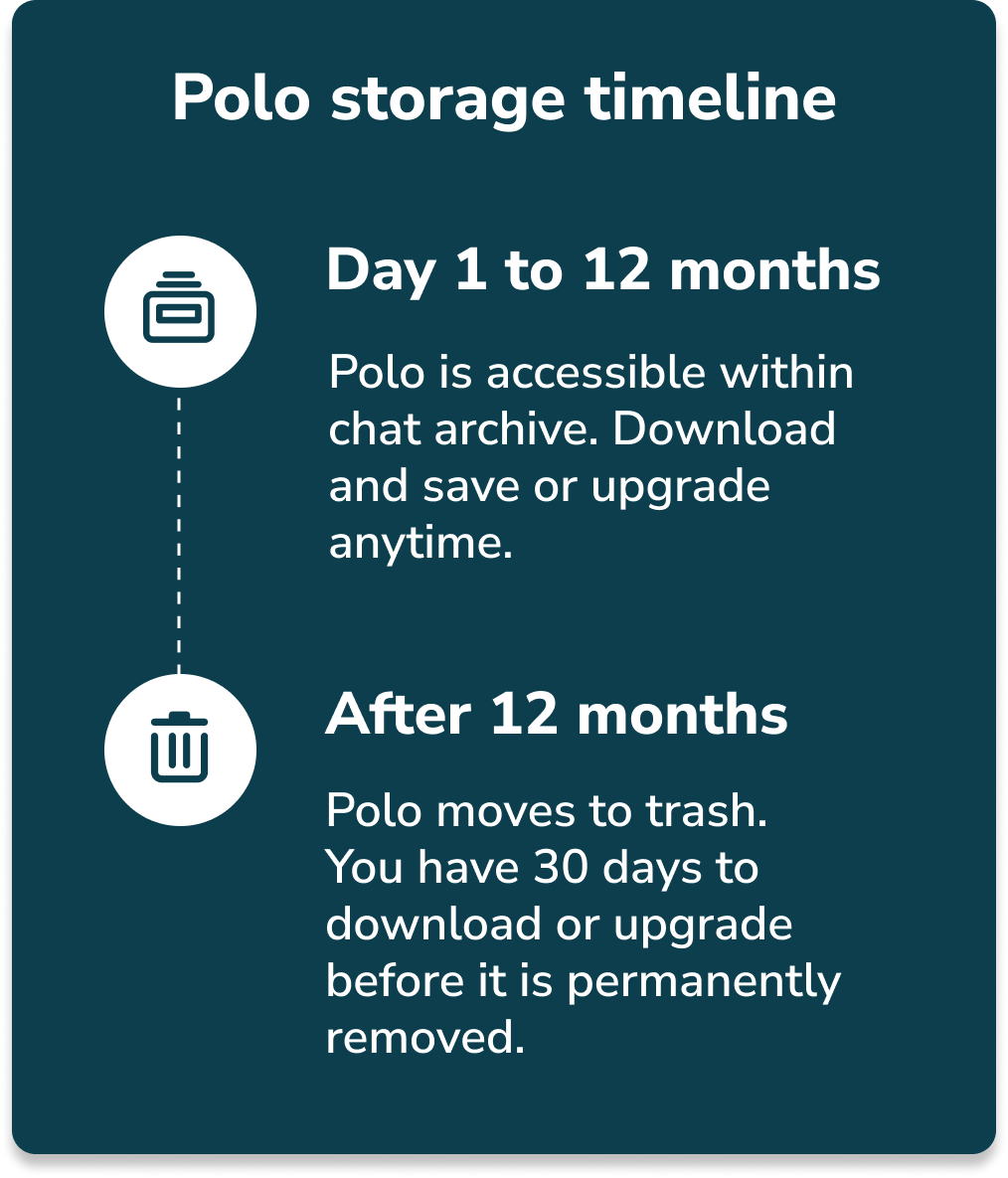
FAQs
Why are you changing the length of time you store Polos for free?
We’re a purpose-driven company that has always focused on the well-being of our community. And we’re going to stay that way. To do that, we need to build a sustainable business that can support our continued growth and our small team. Advertising within the app has never been on the table; selling your data hasn’t been either. Plus, and this community’s support of it, is part of the equation. Now this change to how long we store Polos for free is too.
By making this change, our team will be able to invest more time, resources, and creative energy into what we do best: building new and better ways for you to feel close to the people who matter most.
When do my Polos move to trash?
Polos are stored free in your account for 12 months. That 12-month timeline starts the month the Polo is received. After 12 months, the Polo is moved from your chat archive to trash near the first of the following month. Once in trash, you have another month to download and save Polos before they are removed from your account.
Will I be notified before my Polos are removed?
You can choose to receive at least two notifications before Polos are removed from your account: 1) the day your Polos are moved from your chat archive to trash and 2) the day before a Polo is removed from your account. Make sure you have notifications enabled to receive these messages. To check your notification status navigate to Settings in the app > Notifications and ensure that “Do Not Disturb” and “Send Me Fewer Notifications” are not toggled on.
What happens to Polos I send to others?
The recipient of your Polos can decide what they want to do with Polos they receive from you. They can download the Polo to their device, provided you allow forwarding and downloading of your messages. If they are a paid member (Plus or Unlimited Storage subscriber), they will have unlimited storage and can keep the message within their chats beyond 12 months. If they are not a paid member, the message will be permanently removed from their account after 12 months.
How do I delete my Polos?
We are committed to giving you control over your content. When you delete your sent Polos, they are deleted from your account, recipient accounts, and our servers.
You can delete sent Polos that are still available to you in the app by pressing on the Polo thumbnail within the storyline and then selecting and confirming “Delete.” From the chat archive, play the Polo and then select and confirm “Delete.”
To remove received Polos from your chat archive or storyline, follow the same process above and select "Remove." Doing so will only remove the Polo from your chat archive and storyline, not the sender’s.
You can also request deletion of all your sent Polos or all your sent Polos in a particular chat by emailing customer support at privacy@marcopolo.me.
If you want to read more about how we handle content or how to exercise your data privacy rights, review our Privacy Policy.
Is unlimited storage available?
Unlimited storage is available through our paid subscriptions. There are two ways to keep your Polos in the app longer than 12 months.
Marco Polo Plus and Family subscribers have unlimited storage included as part of their subscription at no additional charge.
For those who are not ready to upgrade to Plus, the new Unlimited Storage plan offers unlimited storage for $47.99 a year ($4.00 a month) or $7.99 monthly. This option doesn't have the premium features of Plus but does give the subscriber the ability to store all Polos within all their chats beyond the 12-month free limit.
Can I download my Polos before they are removed from my account?
Each Polo is stored free for 12 months. You can download and save Polos at any point during that time, including once your Polos move to trash. You can also upgrade to Plus or the Unlimited Storage plan to restore Polos currently in trash. Upgrading to a paid subscription might not restore all Polos that were removed from your account. Polos can only be restored to your account after removal if they were not deleted by the recipient or from our servers.
In order to make the process of downloading and saving your Polos quicker and easier, we recently launched an upgraded chat archive experience that enables you to download and save multiple Polos at once. Learn more here.
What happens to the Polos in trash after I purchase a premium subscription?
After you purchase a premium subscription, either Plus or Unlimited Storage, all Polos currently in trash will be restored to their respective chat archives.
Additionally, some Polos that have been previously removed from your account, may also be restored. This includes:
Polos that were retained by a connection who is a premium subscriber.
Polos most recently removed from trash may be restored to your account if they are not yet deleted from our servers (or in the deletion process).
Older Polos that have been removed from your account and then subsequently deleted from our servers are not restorable with the purchase of a premium subscription.
How do I preserve Polos from a loved one who has passed away?
Please accept our sincerest condolences on the loss of your loved one. We understand how important it is to preserve the memories you exchanged.
In order to preserve the account of your loved one, as well as the Polos you exchanged, you must report that person as deceased and provide documentation (link to an obituary or a valid death certificate).
To report your loved one as deceased, navigate to the homescreen in the app.
Click to expand the menu next to your chat with the person.
Once the menu is expanded, click “Report” from the menu.
And then click “Report Deceased.”
Once you click “Report Deceased,” you will be taken to a form to make the report. This report must be filled out in full in order to preserve your loved one’s account.
Once the report is confirmed with supporting documentation, all Polos will be preserved within existing chats for one year beyond their respective expiration date, and the account will be protected from deletion due to inactivity for three years. This gives you and the account holder’s friends and family additional time to watch exchanged Polos, or download and save those Polos.
Note that we will respect the privacy settings the account holder had in place, which might be to restrict downloading and forwarding of their Polos.
It's heartening to learn that you were able to use Marco Polo to stay connected. We're here to help in whatever way we can.
Will I receive my Polos if I request to download them the day before they are removed from trash?
Yes. Depending on the size and number of the Polos you request to download, you might receive those Polos via an emailed link. Those links can take up to 24 hours to receive. If you made a request the day before the Polos are scheduled to be removed from your account, you will still receive those Polos. If you can see them in your chat archive and/or trash at the time of your request, you will receive those Polos.
Privacy
How does Marco Polo use and protect information about you?
Explore the details of our approach to privacy here.
Marco Polo Community
Bill of Rights
Our purpose–helping you feel close–affects everything we do, from the technology we create to the business decisions we make. Here’s what you can count on from us.
